Gameplay
Transform your gaming footage into perfect portrait videos for social media in seconds
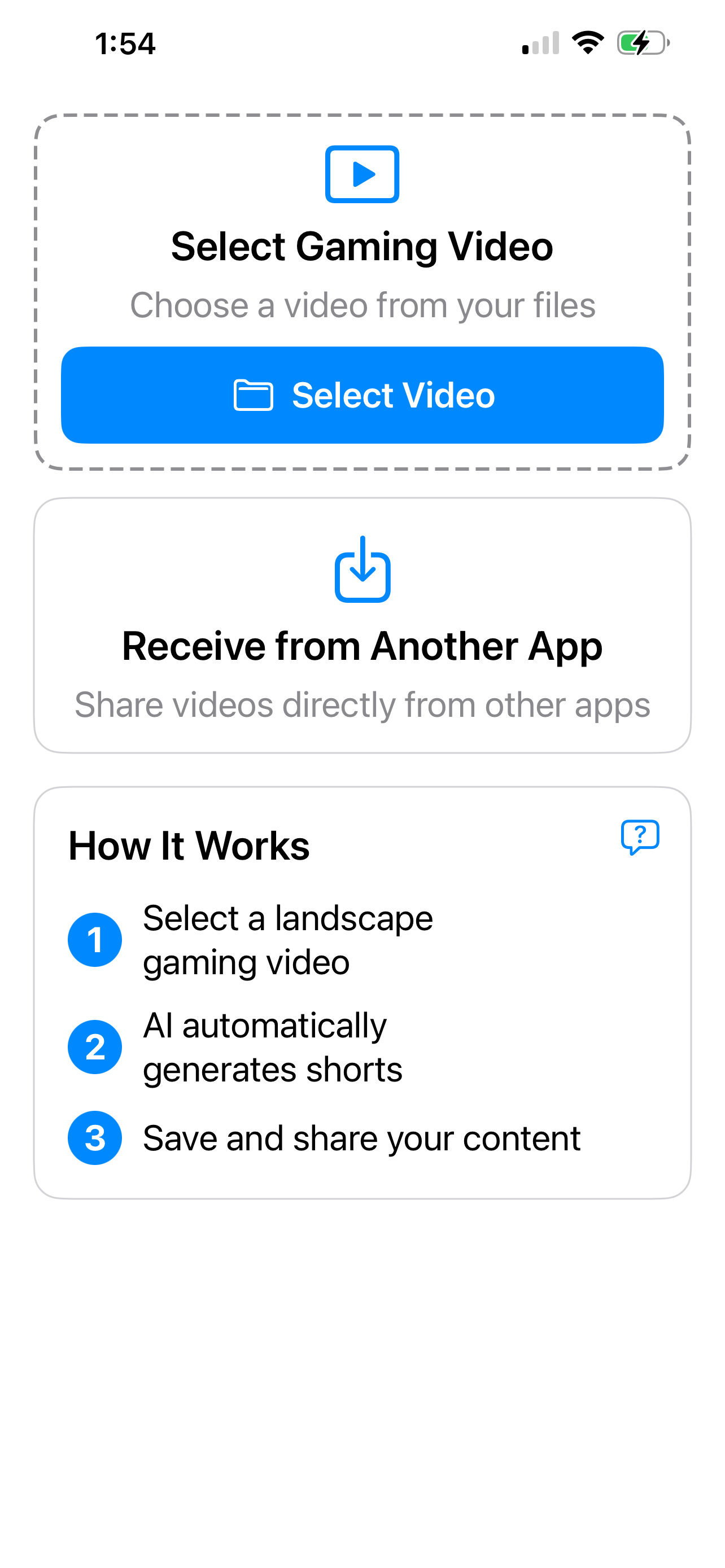
Transform your gaming footage into perfect portrait videos for social media in seconds
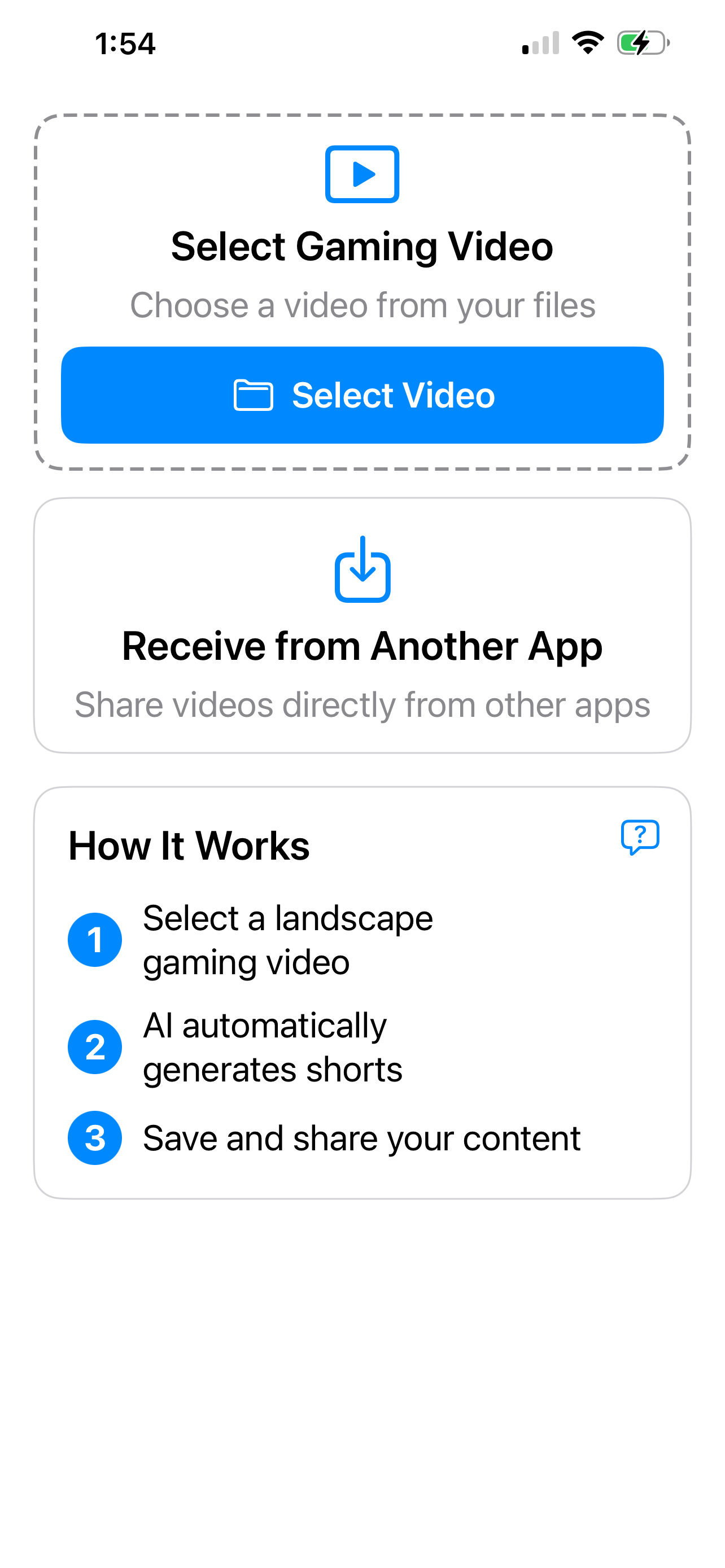
Simple, fast, and professional video transformation in just a few steps
Choose your gaming video from Files, Photos or receive from another app
Gameplay centers it in 1:1 square format automatically
Background blur is applied for a professional, polished look
Export your optimized 9:16 video ready for TikTok, Reels & Shorts
From selection to export, the entire process is smooth and intuitive
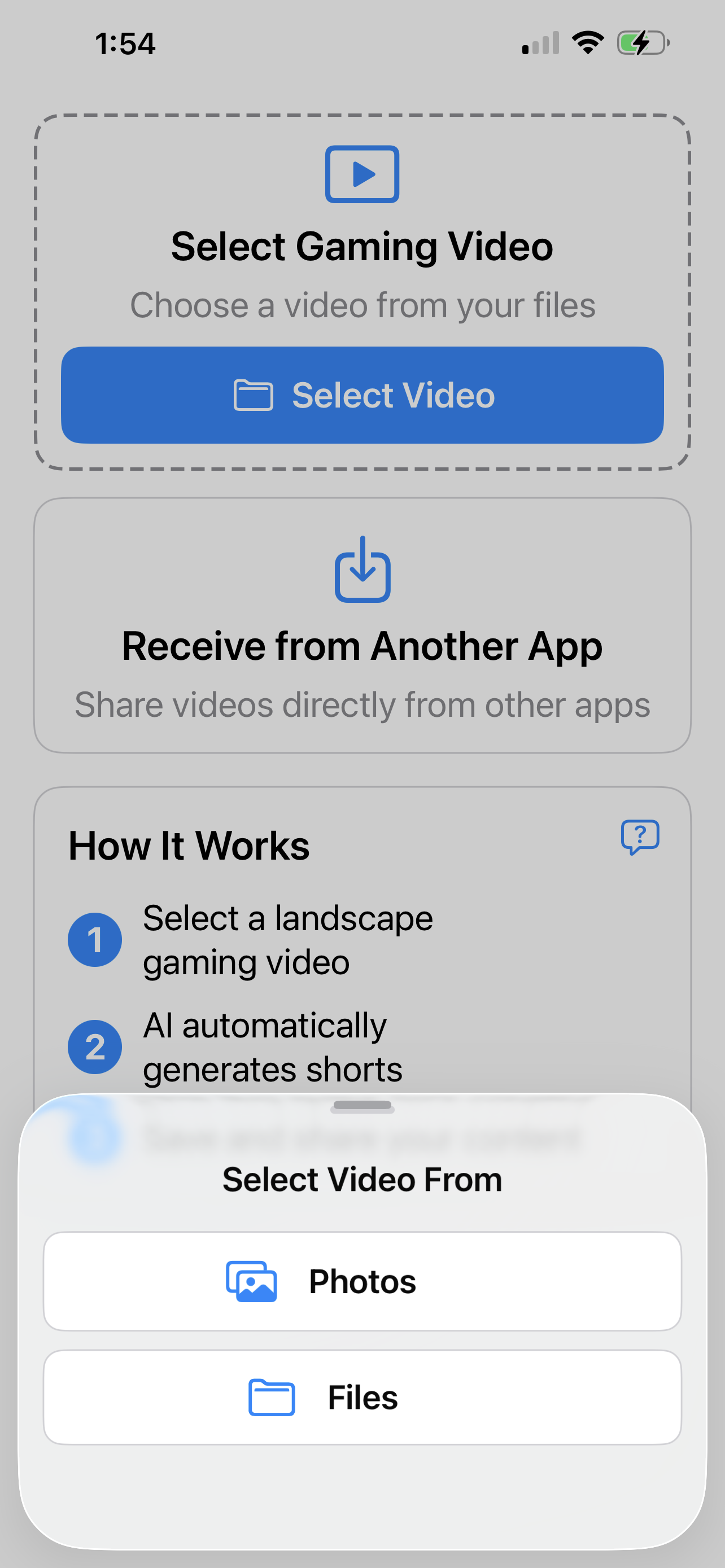
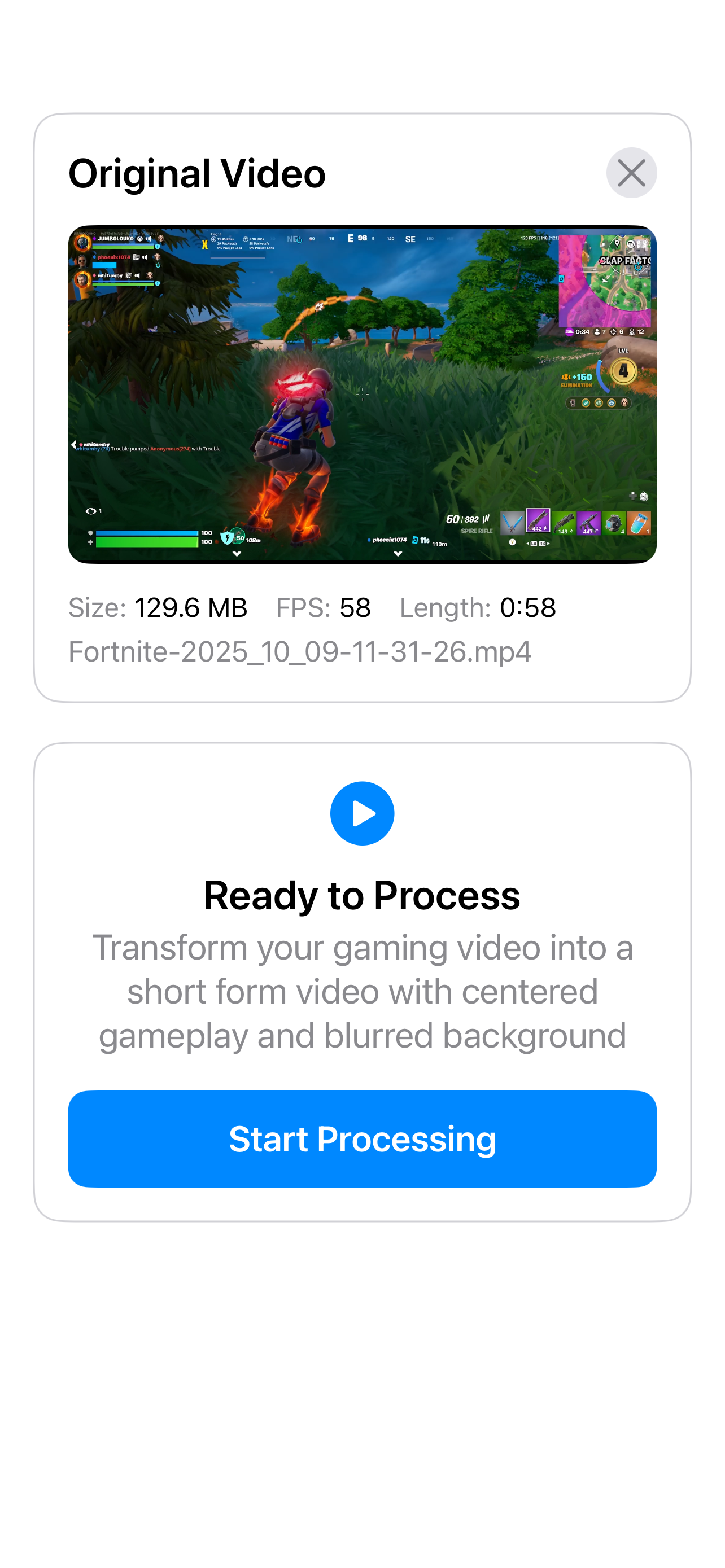
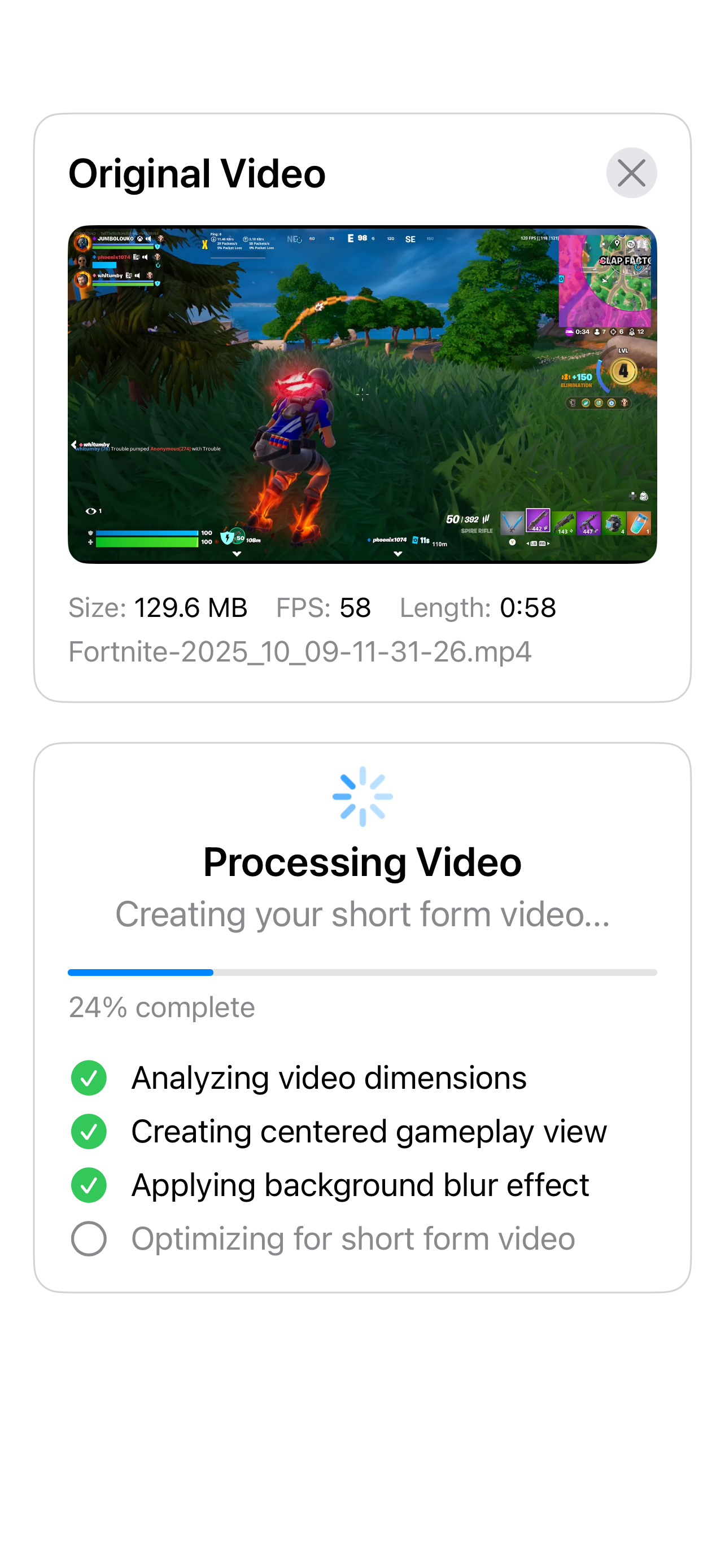
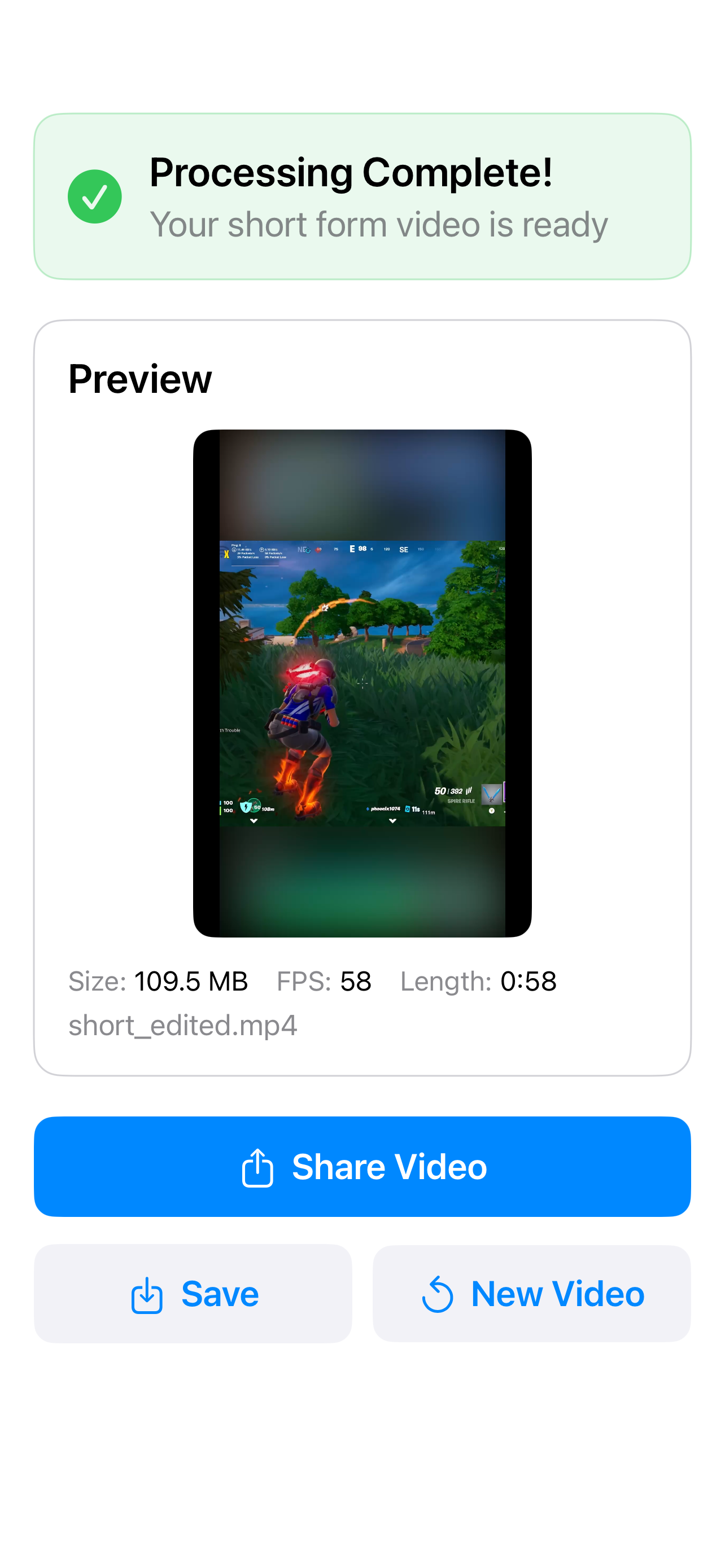
Everything you need to create professional gaming content
Works with gaming videos in any aspect ratio - landscape, ultrawide, or any custom format
Automatically centers your gameplay in a perfect 1:1 square before converting to portrait
Original video becomes a stylish blurred background at the top and bottom for a professional look
Output is perfectly optimized for short-form portrait video platforms like TikTok and Reels
Share directly to your favorite social media platforms or save to your camera roll
Built natively for iOS with fast performance and seamless integration with your device
Download Gameplay today and start creating amazing short-form content
Download Now